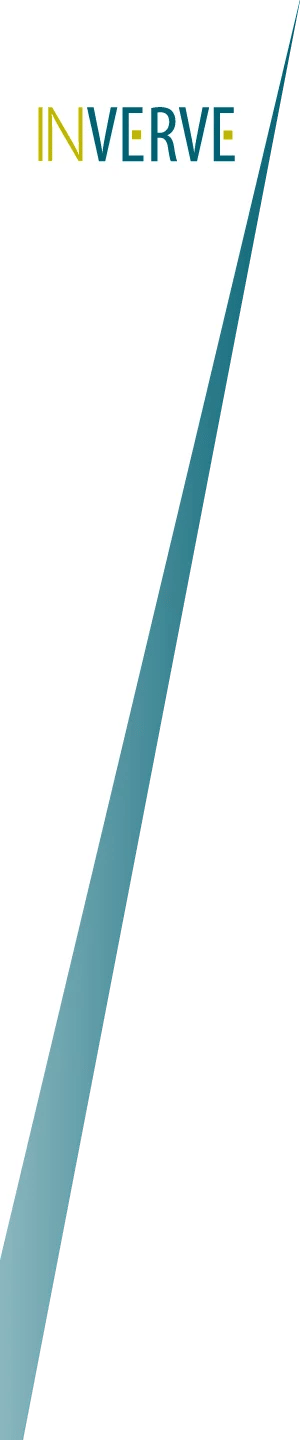Ever wonder what should be the most important element in your website redesign? Well, let’s see if you can figure it out by answering a few questions.
How many times have you browsed a website only to find that you couldn’t find what you were looking for? Have you ever logged on to a site on your mobile device and discovered that it wouldn’t display properly? Have you ever had to search for the search box?
You can probably guess where we’re going with this. That’s right — navigation and accessibility.
One of the quickest ways to lose someone from your site is by making it difficult for them to navigate or by limiting accessibility to the site. In fact, 76% of HubSpot users surveyed said that the single most important thing on any website was whether it was easy for them to find what they wanted — to navigate.
The Difference Between the Two
- Navigation falls within the realm of your website’s usability, which is defined as the “effectiveness, efficiency and satisfaction with which specified users achieve specified goals in particular environments.” If a website has good navigation, then it is easy to use.
- Accessibility deals with ensuring that your site can be used by people with disabilities. The World Wide Web Consortium has even set up guidelines to make sure that sites are accessible by all users.
Important Factors of Navigation
The overall rule for a proper navigation structure is simple: Visitors shouldn’t have to think about where they need to go and how they need to get there. You should make it easy for them — and you can, by following these rules...
- Keep your primary navigation structure simple — and near the top of your page).
- Also include navigation in the footer of your site.
- Use breadcrumbs on every page (except for the homepage) so people are aware of their navigation trail.
- Include a “Search” box near the top of your site so visitors can search by keywords.
- Don’t offer too many different types of navigation options on any page
- Don’t dig too deep – in most cases it’s best to keep your navigation to no more than three levels deep.
- Include links within your page copy and make it clear where those links lead to. This is also great for Search Engine Optimization (SEO).
- Avoid using JavaScript or Flash as part of your navigation. Many mobile phones can’t see Flash (yet), so some mobile users won’t be able to navigate your website. The same applies to desktop web browsers that don’t have an updated version of Flash installed.
Important Factors of Accessibility
Although making sure your website can be accessed via mobile devices is a part of ensuring that your website is accessible, it’s not the only factor to consider. Website accessibility means that your site can be accessed by everyone, regardless of the type of system they run, which browser they use, or whether they have a disability. The basic accessibility features that to be sure your website contains are:
- Keyboard access to navigation — in particular the tab, arrow, and enter keys without the use of a mouse.
- All elements (links, radio buttons, text boxes, and drop down menus) work when selected.
- The link text explains and provides context to where the link is sending the user.
- Alternate (ALT) text is provided for all non-text elements.
- Captions are provided for multimedia elements.
- The web pages are organized to be readable without the use of an associated stylesheet.
- Color elements can all be identified and employ high contrast between background and foreground elements
- Elements on electronic forms are organized in a logical tab order and labeled.
- Links are provided for applets, plug-ins, or third-party software that might be required to access content on a page.
What To Do If Your Website Isn’t Meeting Navigation and Accessibility Standards
First of all, don’t panic. Your website probably just needs some updating. So, gather the team who handles your website updates and start setting goals. Make sure that these goals are specific, measurable, attainable, realistic, and time-based (S.M.A.R.T. goals). If you don’t have someone who handles your website, reach out to an agency like ours who is experienced in making these updates — we are always happy to help.
Are you ready to learn about the things you’ll need as you plan your website redesign project? Get the full guide here.
Topics: Web, website redesign