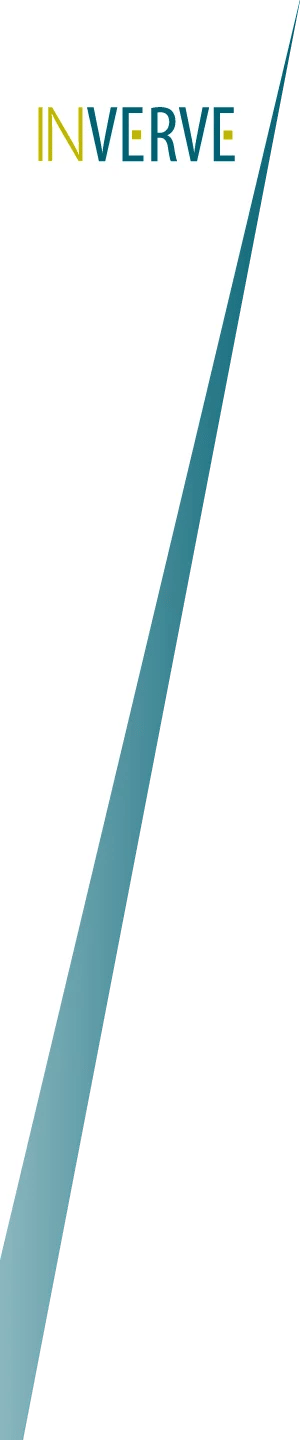The web design best practices for calls-to-action aren’t just about making a good-looking button. A great deal of psychology is involved in developing a link between your call-to-action and the content offer that lies behind it. All of the elements on your page need to work together to point readers toward that button so you can keep moving them down the sales funnel.
A call-to-action is the link between your content and what you’re selling. The landing page describes what you have to offer and the call-to-action button gives them the opportunity to get it. Often, a CTA will include a button that readers can click to receive your product after they complete the action you want them to take, such as making a payment or filling out a form.
As stated, there’s a science to creating calls-to-action that results in a high number of conversions. You must use both the copy on your page and the design of the CTA button to explain your offer in a way that appeals to your audience.
Here are our top tips for creating calls-to-action with solid conversion rates:
- Visually Striking Design: Calls-to-action that are large and easy to see stand out more. Focus on creating a design that compels the reader to click the link to receive your offer. One of the easiest ways to do this is by creating a CTA that’s in a contrasting color scheme to the rest of the page to help draw attention to it.
- Direct Text: Text on your call-to-action button should be short, but not vague. Tell your reader exactly what you want them to do. Statistics show that calls-to-action with direct action words have a significantly higher click-through rate. Keep the text within five words for easy skimming, but make one of these words an action verb, i.e., “Register for our podcast.”
- Offer Simple Explanations: The copy on your landing page should be used to show the value of the offer linked to your call-to-action button. Use simple language to explain what you’re offering and what your readers need to do to get it. That way, potential leads are more likely to click through.
- Text Shows Value: Text leading up to a call-to-action must also explain the value of your offer. Describe how your offer will benefit the reader. Is it free? Is it exclusive? Is it helpful? Directly explaining the value will help your readers set accurate expectations for their experience after they click your CTA button.
- Speak in First Person: Studies have shown that referring to your readers in first person (i.e. “get my free download” vs. “get your free download” increased the click-through rate by 90 percent. This helps you put yourself in your customer’s shoes, allowing you to create more relatable content.
- Above the Fold: Keep your call-to-action buttons above the fold (above the point where readers would need to scroll) to increase click-through rates. Most readers don’t scroll down when browsing a webpage, so a CTA below this point is likely to be missed.
Your landing page sets up the offer, letting your readers know why they might want it. Your call-to-action tells them how to get it. Both elements need to be in sync so you can send an accurate message. Remember to be direct, use simple language, and make your call-to-action stand out so it’s easy for your readers to convert to the next step in the sales process.
Topics: marketing