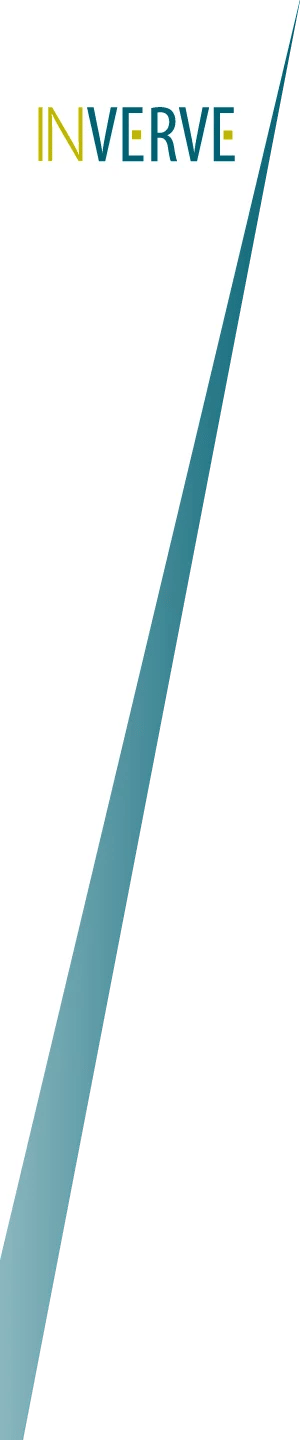Websites are not immortal. Even the best website can look dated or suffer from usability problems over time. Outdated websites have other problems too. They can load slower, display poorly on mobile devices, and leave security risks due to outdated or unsupported plugins and protocols. But before undertaking an overhaul, you should understand the key elements of the website redesign process so you don't lose your online audience or break your site.
Key Website Redesign Steps
Developing a Plan
The first step to any website redesign should be creating a detailed plan for what to change and what to keep. Go over your own site and decide what features you need to keep and what elements you like along with what you plan to change. You can also look at competitor websites to see what works well and what you can improve on your own site.
Deciding on a Platform & CMS
Most modern websites are built in a Content Management System, or CMS. This allows website owners and employees to easily add and modify content on the site without compromising on the design elements. Drupal is one example of a CMS, as are other systems like WordPress and Joomla!. You can also opt for a custom HTML solution, but making changes to your site will necessarily be more complicated since you will need to directly modify the code of the page to have them display.
Refreshing Old Content
If you want your site to perform well with users and search engines, you should pay attention to the page content you employ on your site. Beyond simple checks like spelling and grammar, you also need to pay attention to the keyword focus of each page (for better SEO), the page structure, and the objective or goal for the content. For instance, applying proper <h1> and <h2> tags in your content can help search engines and users read your content. Updating old or underperforming pages with these elements in mind can lead to better performance and more conversions.
Implementing Title Tags & Meta Descriptions
Along with page content, "hidden" content on your website also has major effects on your website's performance and visibility. During your redesign you'll want to make sure the pages on your new site have title tags and meta descriptions that are within the recommended character limits and contain your important keywords. You'll also want to put proper tags and titles on images and links and place necessary Schema.org microdata tags on each page.
Preserving Links
Links are still one of the most important elements in SEO. If you don't preserve the links coming to your site you can lose rankings and search visibility overnight. To preserve your inbound links you will need to implement 301 redirects from your site's old URLs to the new pages. 301 redirects are generally simple to set up, but doing it wrong can have drastic effects. Google's Webmaster Guidelines have a simple guide to setting up 301 redirects on your site, but a professional website designer can ensure the process is done correctly from the start.
Making Your Site Mobile-Friendly
Phones and tablets are quickly becoming one of the primary ways people use the internet. If your site doesn't display properly on mobile devices, people may simply stop visiting it. Mobile-friendly websites also get a ranking boost in searches performed on mobile devices, so making your site mobile-friendly can have SEO benefits as well.
Making Your Site HTTPS
If you're redesigning your entire site, it's a good opportunity to get an SSL certificate and implement HTTPS protection on your site as well. Not only do HTTPS sites get a slight SEO boost; they're also seen as generally more trustworthy and help prevent data loss or theft from outside parties.
Setting up Analytics and Search Console
The redesign process is also a great opportunity to set up Google Analytics and Search Console on your site and implement goals and tracking metrics. This can give you lots of actionable data on your website, your audience, and your content. It can also help you spot technical problems that might otherwise cause you to lose rankings or turn away visitors.
Testing Everything
Before launching your new site, spend as long as you can testing every element possible. Read over all your content to look for spelling mistakes; check every form and link to ensure it works; and make sure you understand how to add and change content on the site beforehand.
Ready to learn more about the website redesign process? Contact us today at InVerve Marketing to learn more about updating your website the right way.
Topics: Web